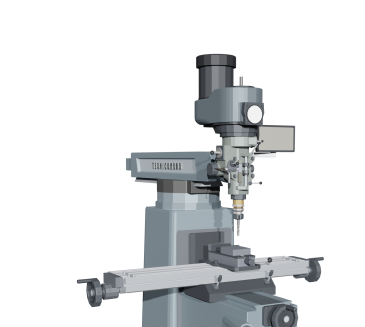The FIRST Skills Simulator
Experience the World of Machining with Our Interactive Simulator
Experience the World of Machining with Our Interactive Simulator
Machining with Interactive Courses
Begin with comprehensive tutorials on each machine and progress through scenarios that assess your skills learned. Receive real-time feedback and scores to help refine your techniques and prepare for a successful career in manufacturing.
See Courses
Explore Machining Careers
Equip yourself with the skills needed in modern manufacturing processes and machining through virtual hands-on training on Lathe Machines, Drill Presses, Vertical Mills and more.
Learn More
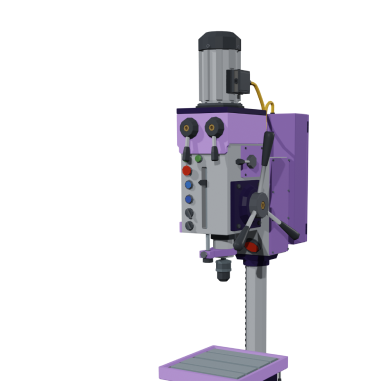
Teacher Accounts
Use our Lesson Plans to guide your teaching, track achievement, and monitor student progress and needs through the Teacher Dashboard.
Courses
Select Your Skill
Forge Your Path in Advanced Manufacturing Today

FAQs
Find answers to commonly asked questions about Skill SIM.
The fssim.org runs slow, what can I do?
Make sure you're not running any other software at the same time.
Especially playing videos or using 3D software can slow down the sim quite a bit!
If you're experiencing any issues, please do let us know through our Discord server!
What are the hardware requirements?
Processor:
Operating System:
Memory:
Storage:
Display:
Internet Connectivity:
We recommend using a computer with an Intel® Core™ i3 or AMD Ryzen™ 3 processor (or better) for optimal performance.
Our platform is browser-based and fully compatible with any operating system, including Windows, macOS, Linux, and Chrome OS.
At least 2 GB of RAM is required, with up to 4 GB recommended.
Since you will be accessing the platform online, you won't need additional storage capacity to run it!
An 11.6" HD screen (1366 x 768 resolution) is preferred for a clear, easy-to-read display.
A stable internet connection is essential for accessing online resources. We recommend a device with WiFi with reliable internet access.
Does the fssim.org work on a phone/tablet?
fssim.org should work with any device that supports the chrome browser, however there may be physical limitations like screen size that may affect your experience. It is recommended you test the experience with your device beforehand.
What Browser should I use?
Although other browsers may also work, we recommend using Google Chrome as the browser for the fssim.org.
Still have questions?
Reach out to us for more information and support.